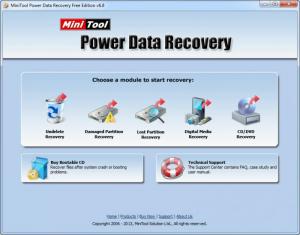MiniTool Power Data Recovery
Free Edition 7.0
Size: 21.52 MB
Downloads: 7109
Platform: Windows (All Versions)
There are many problems which can lead to lost data, but there is only one way to solve them. If you wish to salvage your lost files, you should turn to a specialized application. MiniTool Power Data Recovery can scan the hard drive for deleted files and recover them. The software can also recover damaged or lost partitions and it has a special function for recovering images, music and videos.
MiniTool Power Data Recovery is absolutely free, but it is also available in various paid versions, which offer more features. Furthermore, the software comes in PC and Mac editions. It can be installed in less than a minute and you don't have to meet any special requirements or sacrifice too many resources. Installing the software on a partition on which you wish to recover files is not recommended, because it may overwrite the lost files.
The program provides different modules, for recovering files, partitions, media files and so on, which are represented by large icons on a home screen. They will take you to the same user interface, which has subtle differences, depending on the operation you wish to perform. The recovery interface is laid out like a standard explorer window, but it displays additional options, for finding and filtering files, previewing them and of course, recovering deleted data.
Before you start exploring your local folders, you must select a hard drive or partition and scan it. In certain cases, the software will perform a quick scan, but if you perform an advanced operation, like recovering a partition, it will perform a full scan of the entire hard drive. When recovering deleted files, you will not find all your local folders on the user interface. MiniTool Power Data Recovery displays only the folders which contain deleted files, to make them easier to find.
Deleted, lost or raw files are marked with different icons. To recover deleted files, all you have to do is click their corresponding check boxes and hit the Save option, located on the left side of the interface. The program's digital media recovery module will perform a full scan on a selected partition. It displays deleted data the same way, but it is limited to images, music and videos. When recovering files, you should avoid saving them on the same partition, especially if you wish to recover other files at a later date.
Pros
The software can recover deleted files and lost or damaged partitions. It provides support for all file systems and different memory devices, like IDE or SATA, SCSI or USB hard drives, memory cards and others. The user interface has a modern design and its functions are easy to understand.
Cons
There are no serious issues to mention. While using MiniTool Power Data Recovery, you will have no reason to panic if you accidentally delete your files. The software can help you recover any data without any difficulties.
MiniTool Power Data Recovery
Free Edition 7.0
Download
MiniTool Power Data Recovery Awards

MiniTool Power Data Recovery Editor’s Review Rating
MiniTool Power Data Recovery has been reviewed by Frederick Barton on 01 Nov 2013. Based on the user interface, features and complexity, Findmysoft has rated MiniTool Power Data Recovery 5 out of 5 stars, naming it Essential